Editor's review
Microsoft PowerPoint is without doubt the leader when it comes to presentation software with an ever-increasing number of users choosing this application to design and package their multimedia presentations. ConvertPPT for PowerPoint 1.3 adds even greater power to this software by allowing you to convert any PPT file into a variety of other files like JPG, GIF, DOC, RTF, HTML and even into an executable file.
While presenting your PowerPoint slides across a wide range of audience, you would have certainly come across situations where the only machines available do not have PowerPoint installed on them. You can now be prepared for such situations by using ConvertPPT for PowerPoint 1.3 from Topalt to convert your PPT files into JPG, GIF or even executable files. This will allow your audience to view your presentation on machines that do not have PowerPoint. In addition, since most modern DVD players can run a slideshow of images, recorded on a CD or stored on an external device, you can just as well run your presentation on a DVD player and may not require a computer at all. Further, you can use the executable file as a self-running tutorial for products or services that your company may be providing. It could even showcase some new product or service that you may have just launched. You can use ConvertPPT to convert your PPT files to a wide variety of files depending on where you want to use them. For example, you can convert .ppt files into rtf or html files. With a simple, user-friendly interface, this software also allows you to add music to your presentations and choose the icon you want for the executable file generated.
With its ability to save the day for you when you need to show your presentation in the absence of PowerPoint or in the absence of perhaps even a machine, ConvertPPT for PowerPoint 1.3 certainly deserves the 4 rating points on account of its overall user friendliness and optimum performance.


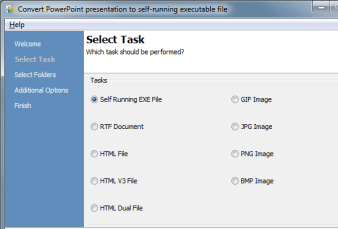
User comments